iPad Boot Camp
Tips and Tricks to Use With the iPad
Here is a link to the Prezi we used in the training.
Tips and Tricks for the iPad
**Great website with tons of tricks that we did not cover in the training!**
Tips and Tricks for the iPad
**Great website with tons of tricks that we did not cover in the training!**
Productivity Apps/AppSort
Reminders
Doodle2Go
Notes
Jumbo Stopwatch
SimpleDice
EventBrite
Paper
LiveBinders
Seatcharter
iRandomizer
Evernote
iBooks
Dragon Dictation
DocScanHD
StickyNotes
DocAS Lite
RL Classic
CloudOn
ClassDojo
Contacts
Scan
SlideShark
Wunderlist
Calendar
Reminders
Doodle2Go
Notes
Jumbo Stopwatch
SimpleDice
EventBrite
Paper
LiveBinders
Seatcharter
iRandomizer
Evernote
iBooks
Dragon Dictation
DocScanHD
StickyNotes
DocAS Lite
RL Classic
CloudOn
ClassDojo
Contacts
Scan
SlideShark
Wunderlist
Calendar
Productivity Scenarios
These are the apps you found to use in these scenarios.
These are the apps you found to use in these scenarios.
Planning a Conference:
Wunderlist
Calendar
Seat Charter/Smart Seat
Attending a Conference:
DocAS
Calendar
Evernote
Contacts
StickyNotes
Dragon Dictation
Planning a Grade-Level Field Trip:
I Plan Field Trips (free)
TooNoisy
Sit or Squat
Back to School
Be Seated
Class Dojo
Pinterest
Teach Thought
Notes, Evernote
Science and Math Night Out
Prezi
Educreations
iRandomizer
Timer
Sock Puppet
Evernote
Nearpod
Socrative
Grant to Visit Another Country
Evernote
SeatCharter
Dragon Dictation
Nearpod
FaceTime
DocAS Lite
High Maintenance Student
Edmodo
Calendar
Reminders
Evernote
Thirty Apps in Thirty Minutes!
App Party!!
Here are the screenshots of my folders on my iPad. Some of the apps are listed above, but there are some news ones for each category as well!
If you find any cool, new apps to share, please comment on this post, or email me at mhutton@scs.k12.al.us so that I can repost on my blog for others to benefit. You know I'm a bit of an electronic hoarder... :)










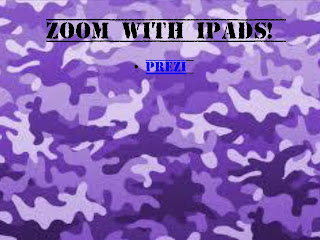


















However, you may not find it in the same way as different devices are now developing with the latest OS. Hence there is a bit change that comes with every segment like the ringtone stored location. Therefore, in this article, we are going to let you know the different devices custom places so that you come to know yours.
ReplyDeleteDid you ever try to know where are ringtones stored on android? No worries we come with the answer for you. Well, the ringtone is stored in your phone’s folder system>>Media>>Audio and finally you may get to see the ringtones.
Hopefully, you have already come to know where are ringtones stored on Android. We have shown up a definitive guideline to you in which you can sort out where they go. Depends on your device type it may have some differences and we already shared those too.